What to Do If Monster Hunter: World Disconnects? Latest Solutions Tested and Proven Effective!
The release of "Monster Hunter: World" has brought a new challenge and opportunity for action game enthusiasts. This game not only showcases impressive graphics but also offers unique gameplay that immerses players. However, while overseas players eagerly anticipate it, potential disconnect issues have raised concerns among some. So, what causes these disconnects, and how can they be resolved? Let's take a look.

Why Does Monster Hunter: World Experience Disconnects?
Server Issues: A high server load can lead to player disconnects. This is especially true during game testing periods when a large number of players are online simultaneously, putting significant pressure on the servers and triggering disconnect problems.
Incompatible Background Programs: Other programs running in the background may conflict with "Monster Hunter: World," leading to disconnects.
Unstable Network Connection: Overseas players may find themselves in environments with weak signals and unstable network connections, resulting in disconnects.
How to Solve Disconnect Issues in Monster Hunter: World?
Play During Off-Peak Times: Avoid peak hours and choose to play when fewer players are online.
Check Background Processes: Open Task Manager and close any programs that might conflict with the game.
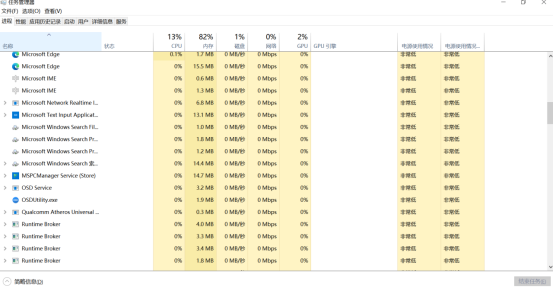
Recommended Use of a Professional Accelerator: 【UU Accelerator】 optimizes connections for overseas players, providing fast access to dedicated lines. It also features dynamic nodes, allowing players to quickly connect to game servers no matter where they are, ensuring a smooth gaming experience. Here are some additional advantages of 【UU Accelerator】:
- 【Free Trial】 allows users to experience the acceleration effects for free.
- 【Smart Node Selection】 intelligently chooses the best node based on the user’s location and network conditions.
- 【Base Station Privileges】 benefit from carrier privileges, avoiding network congestion for low-latency connections.
Steps to Use UU Accelerator:
Click the download button to install UU Accelerator.
Add U-Mei to receive free new user membership.
Redeem a code on the main interface by entering the code provided by U-Mei to get free acceleration time.
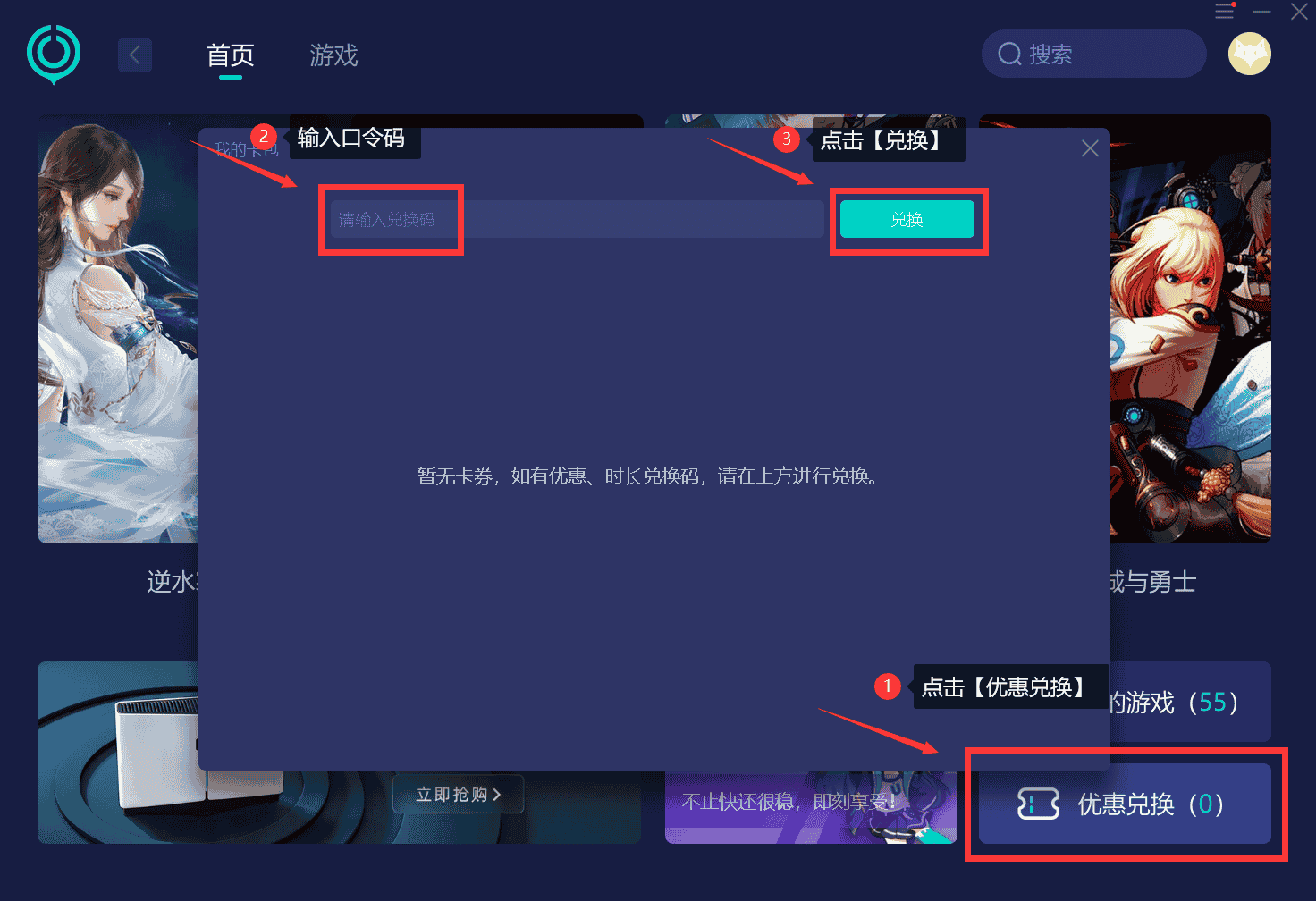
Search for "Monster Hunter: World," click the icon, and start the acceleration service.
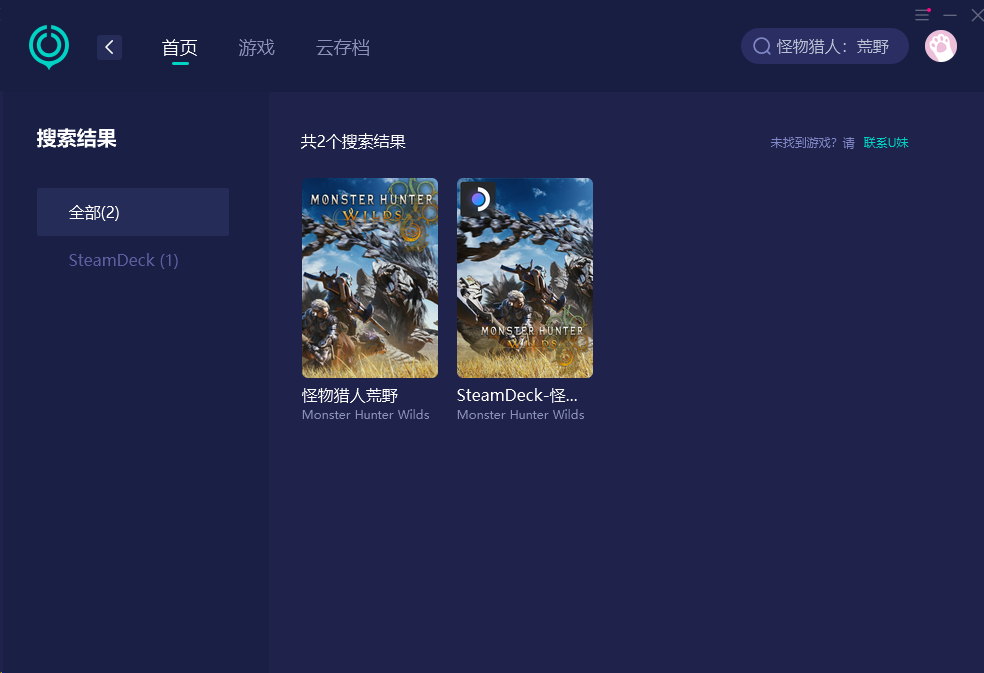
In summary, while disconnect issues in "Monster Hunter: World" can trouble many players, using 【UU Accelerator】 allows players to effectively resolve these issues and enjoy a smoother gaming experience.