What to Do About Lag in Monster Hunter: Wild? One-Click Solution for Lag Issues!
"Monster Hunter: Wild" is a new installment in the Monster Hunter series, set to officially open for trial on November 1st, giving many players the chance to experience the charm of this game early. However, some overseas players may encounter lag issues, which can severely impact their gaming experience. In this article, we’ll analyze the causes and provide solutions.

Causes of Lag in Monster Hunter: Wild
Insufficient System Resources: Other running programs may be consuming system resources, affecting game performance.
Unstable Network Connection: Overseas players may experience weak signal environments and unstable network connections, impacting data exchange between the game and the server, leading to lag.
Solutions for Lag in Monster Hunter: Wild
Clear Background Tasks: Open Task Manager and close unnecessary programs to free up system resources.
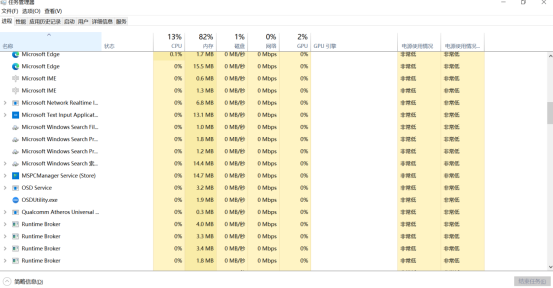
Recommended Use of a Professional Accelerator: The "UU Accelerator" has optimized dedicated lines for overseas players, allowing for quick access to acceleration lines, significantly improving lag issues. It also intelligently selects the most suitable nodes based on the user's geographic location and network conditions, providing the best gaming experience. Here are other advantages of the "UU Accelerator":
- 【Free Trial】Allows users to experience the acceleration effects of the accelerator for free.
- 【Dynamic Nodes】Regardless of the region or network connection method, users can enjoy a better network experience.
- 【Cross-Platform Support】Supports multiple operating systems and platforms, including Windows, macOS, Linux, etc.
Instructions for Using UU Accelerator
Step 1: Click the download button below to download and install the UU Accelerator.
Step 2: Add UU to receive a free new user membership.
Step 3: Open the UU Accelerator, enter the code, and easily obtain free acceleration time.
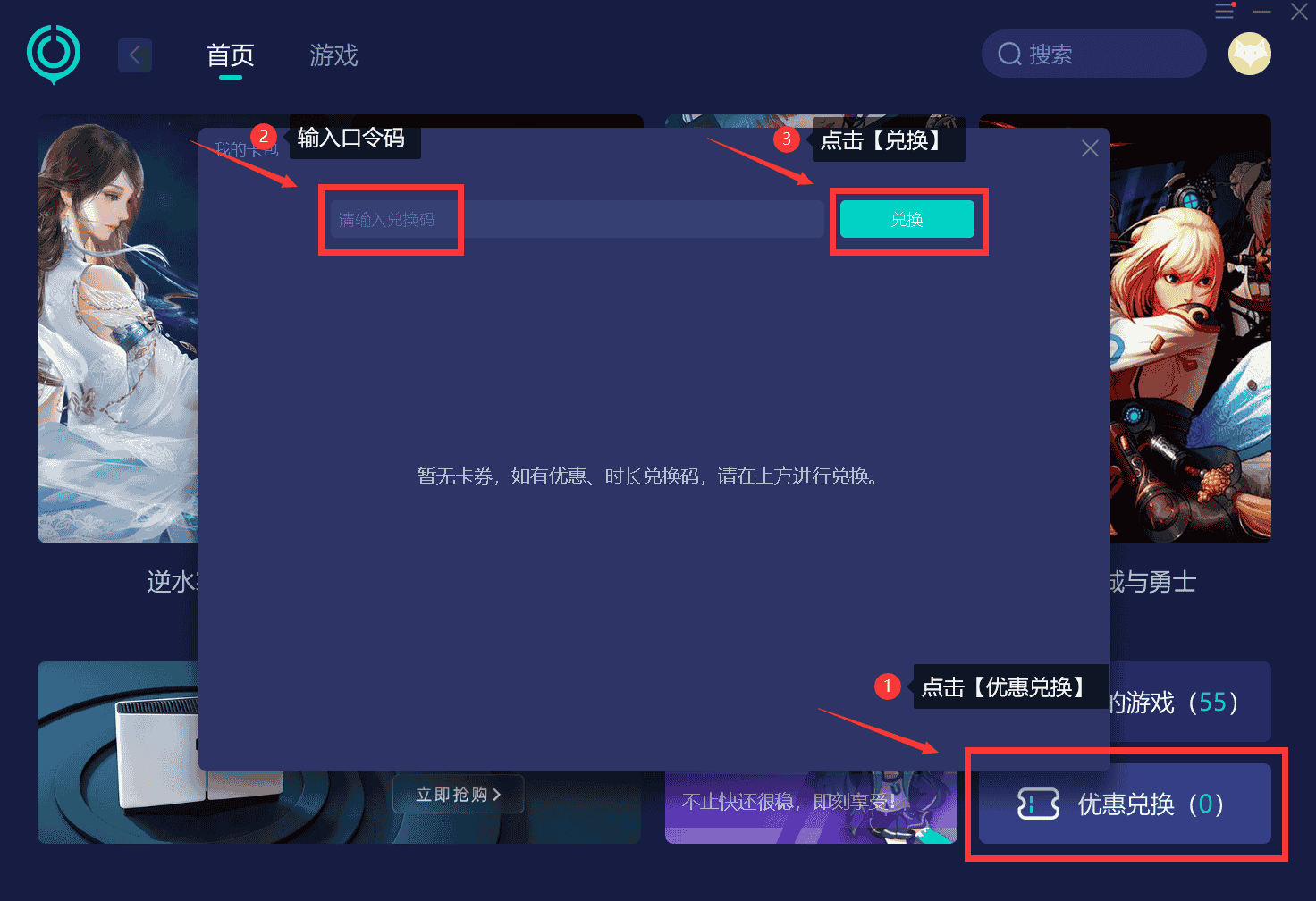
Step 4: Search for "Monster Hunter: Wild" within the UU Accelerator and click the corresponding game icon to start the acceleration service.
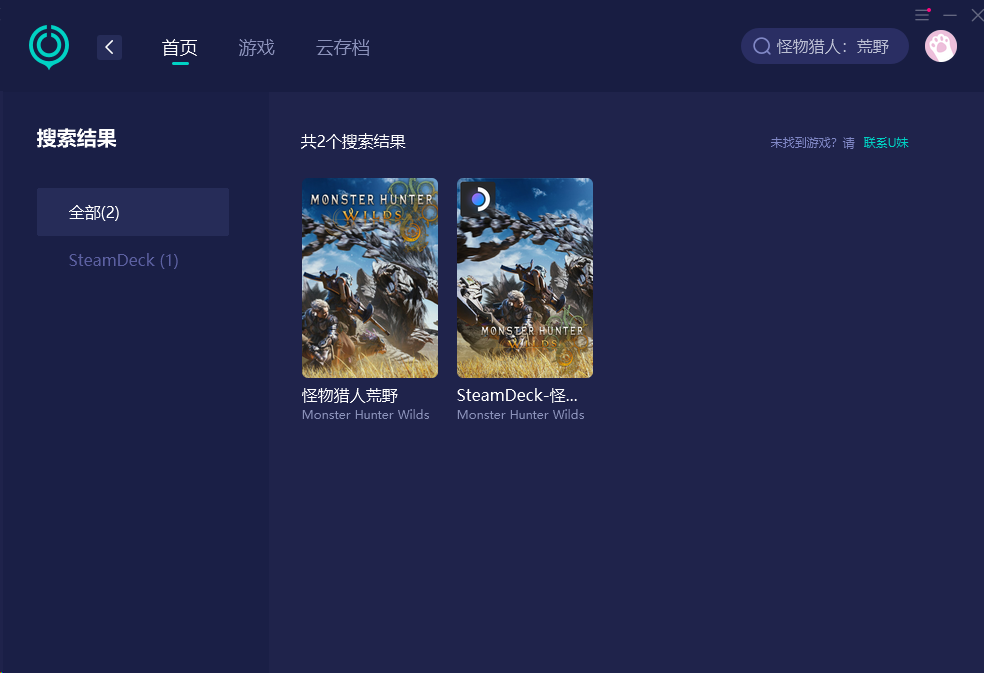
These are the solutions for lag in "Monster Hunter: Wild." We hope they help overseas players enjoy "Monster Hunter: Wild."