What to Do if Monster Hunter: World Cannot Connect to the Server? Detailed Solutions!
"Monster Hunter: World" is expected to officially launch on February 28, 2025, for PS5, Xbox Series X|S, and PC platforms. The public test will take place from November 1 to November 4, 2024. However, as players are eager to enter this exciting game world, some overseas players are concerned about the possibility of not being able to connect to the server, which could certainly affect their mood. This article will help players resolve this issue.

Reasons for Unable to Connect to Monster Hunter: World Server
Firewall Blocking: The firewall may perceive the game's network connection as a potential security threat and block it.
Game Server Load: During the early stages of the public test, a large number of players online at the same time may lead to server overload, preventing timely request processing and resulting in connection issues.
Unstable Network Connection: Overseas players may be in environments with weak signals and unstable network connections, which can prevent normal connection to the game server.
Solutions for Unable to Connect to Monster Hunter: World Server
Adjust Firewall Settings:
Open the Control Panel, go to the "System and Security" section, and click on "Allow an app or feature through Windows Defender Firewall."

In the "Allowed apps" list, find and check "Monster Hunter: World."
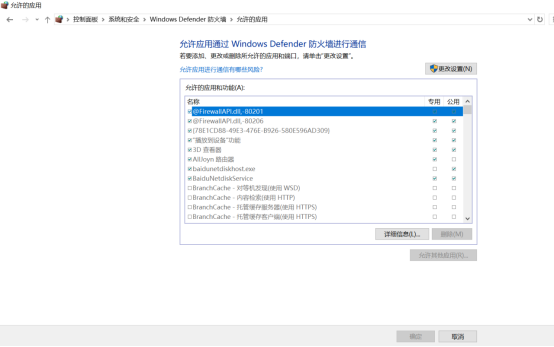
Log in During Off-Peak Hours: Avoid peak times to reduce server pressure.
Use a Professional Accelerator: The UU Accelerator has a large number of server nodes spread across the globe, allowing you to quickly connect to the "Monster Hunter: World" server no matter where you are, effectively reducing latency and providing a smoother gaming experience. Here are some other advantages of the UU Accelerator:
- Free Trial: Allows users to experience the acceleration effect for free.
- Overseas Dedicated Line: Provides dedicated optimization channels for overseas players, allowing for one-click fast access to acceleration lines.
- Intelligent Node Selection: Automatically selects the most suitable acceleration node to reduce network latency and fluctuations.
UU Accelerator Usage Tutorial
Click the download button below to download and install the UU Accelerator.
Add U妹 to receive a new user membership for free from UU.
Open the UU Accelerator and exchange the activation code to easily gain free acceleration time.
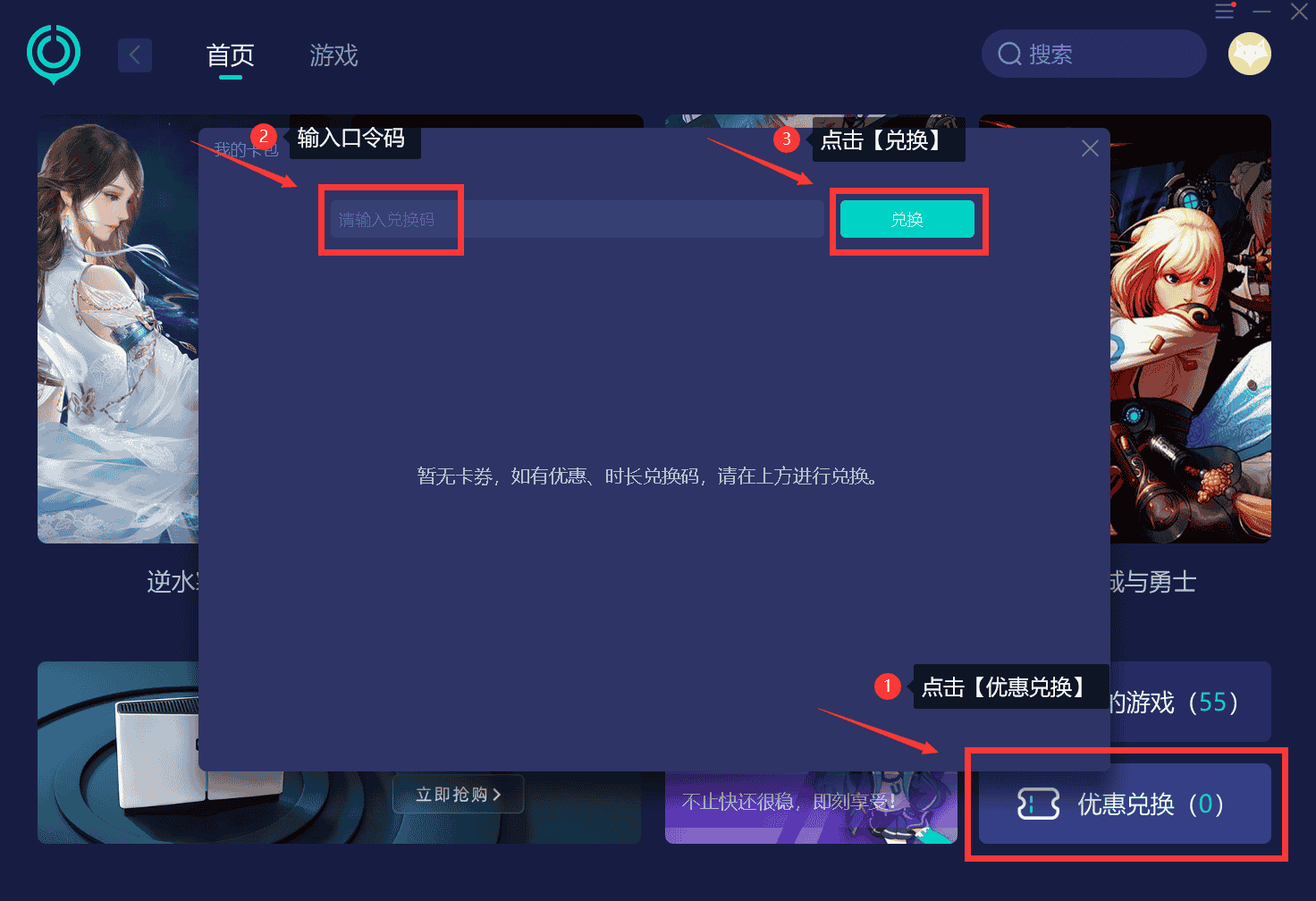
Search for "Monster Hunter: World" within the UU Accelerator and click the corresponding game icon to start the acceleration service.
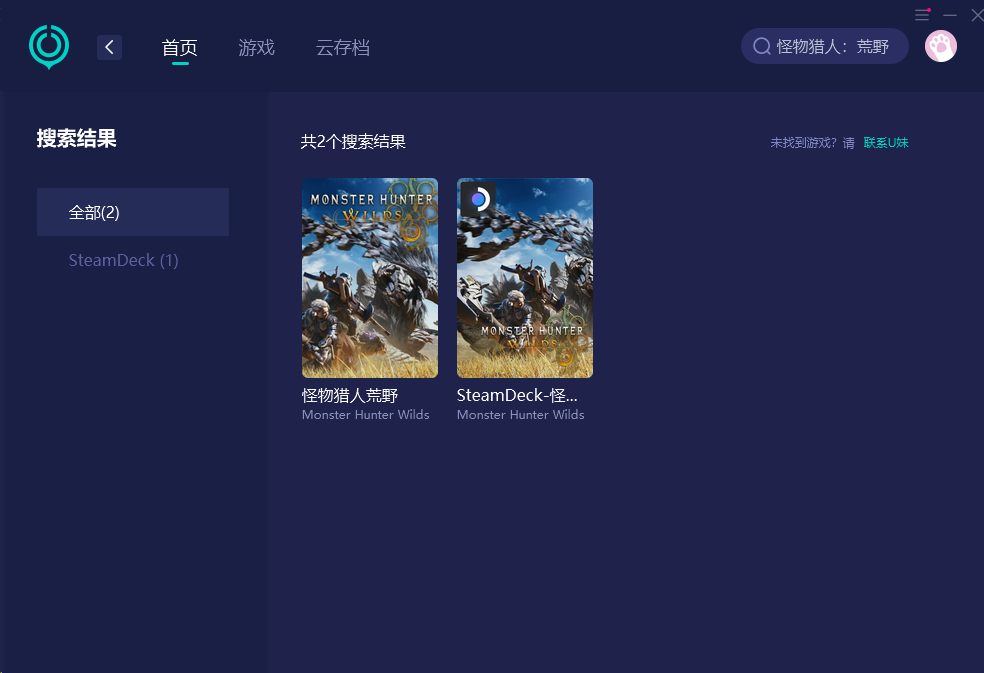
In summary, for overseas players, using the UU Accelerator is a great choice. It can easily resolve the issue of not being able to connect to the "Monster Hunter: World" server, helping players overcome network restrictions and enjoy a smooth gaming experience.