What to Do if You Encounter Online Connection Failures in Monster Hunter: World? One-Click Solution for Connection Issues!
Currently, the public testing of Monster Hunter: World is in full swing. PS+ members have started early access on October 29 at 11 AM, while regular PS users, as well as players on Xbox Series X|S and PC, will need to wait until October 31 for preload, with official gameplay opening on November 1. However, connection failure issues have been troubling some overseas players. This article will explore the reasons behind these issues and provide solutions.

Why Do Connection Failures Occur in Monster Hunter: World?
DNS Resolution Issues: Some players may be using default DNS servers, which can be unstable or slow, leading to connection failures.
Game Installation Issues: Problems may occur during the game installation process, resulting in malfunctions of the online features.
Unstable Network Connections: Overseas players may experience weak signals and unstable network connections, which can lead to connection failures.
How to Resolve Connection Failures in Monster Hunter: World?
Change DNS Server Settings: You can try setting your DNS server to public DNS servers, such as Google's 8.8.8.8 and 8.8.4.4, or domestic options like 114.114.114.114, to improve network connection stability. Here’s how:
Go to the system's "Network and Internet" settings page and click on "Change adapter options."

Right-click on "WLAN" and select "Internet Protocol Version 4 (TCP/IPv4)."
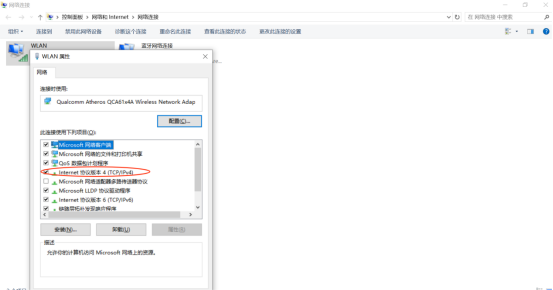
Select "Use the following DNS server addresses" and manually enter the DNS addresses.
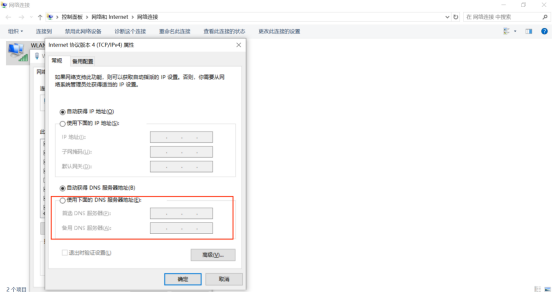
Uninstall and Reinstall: Uninstall the game and then reinstall it.
Use a Professional Accelerator: The UU Accelerator can provide overseas players with a fast and stable network connection, effectively reducing network latency and packet loss. This allows players to enjoy a smoother gaming experience with other players and an uninterrupted hunting experience. Here are some other benefits of the UU Accelerator:
- Free Trial: Offers users a free trial so they can experience its acceleration effects firsthand.
- Overseas Dedicated Lines: Optimizes dedicated lines for overseas players to accelerate gameplay quickly.
- Wide Coverage: Achieves global node coverage, providing acceleration support for various games across all servers for an improved network experience.
UU Accelerator Usage Guide
Click the download button below to download and install the UU Accelerator.
Add U-Mei to receive a free new user membership.
Open the UU Accelerator and redeem the code to easily gain free acceleration time.
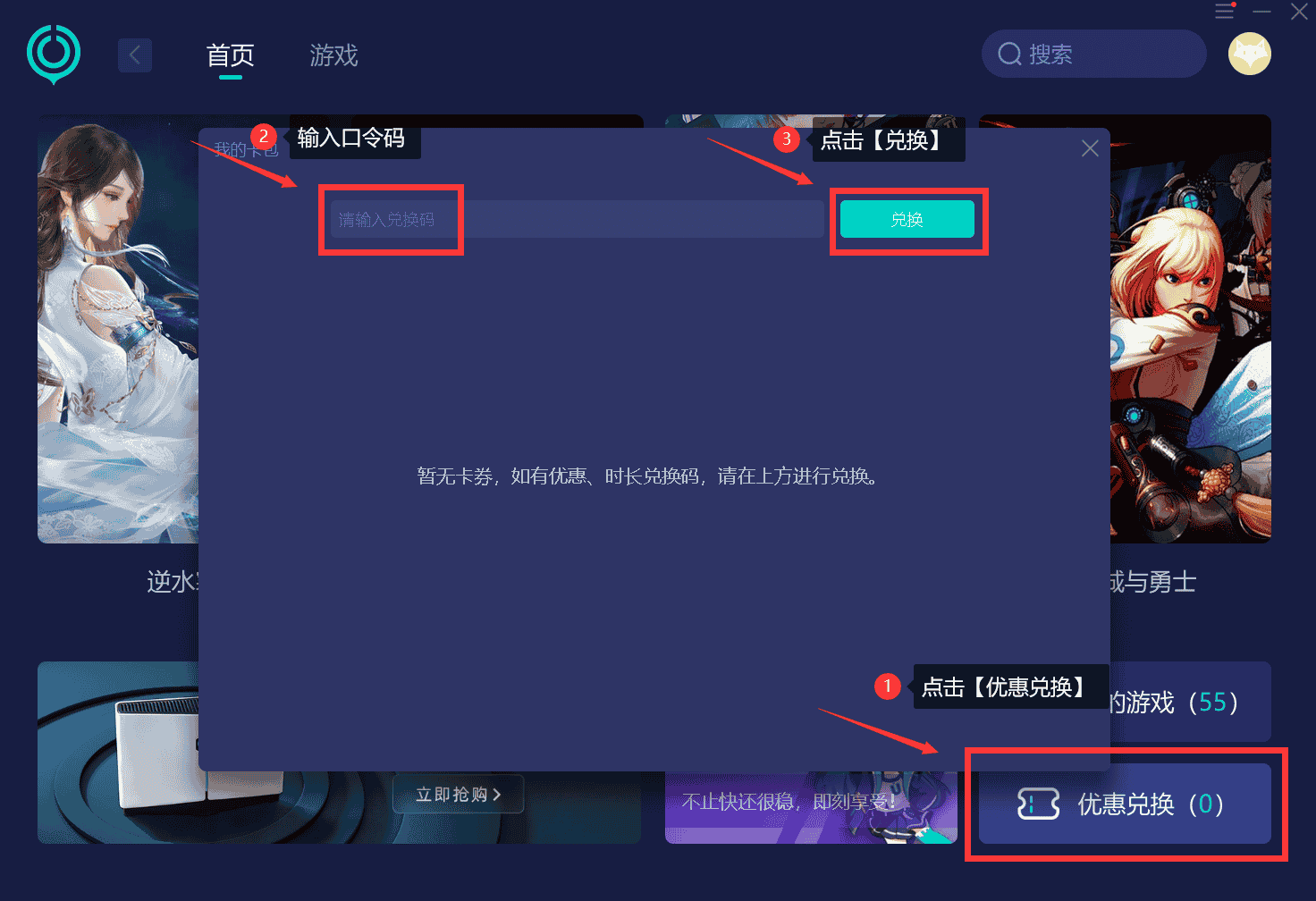
Search for Monster Hunter: World in the UU Accelerator and click the corresponding game icon to start the acceleration service.
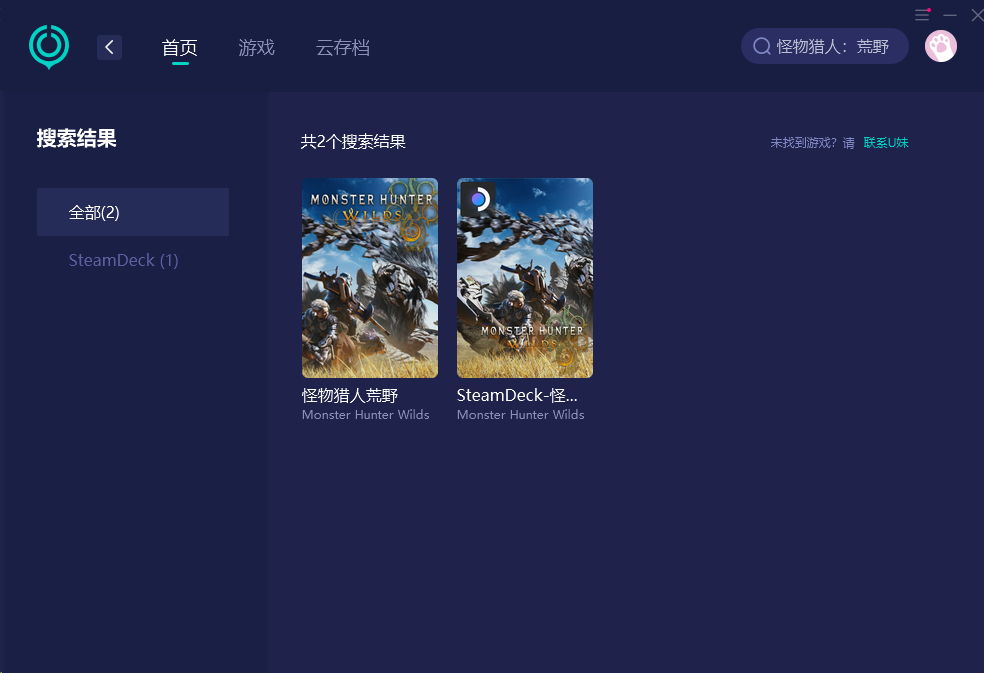
These are the solutions to the online connection failure issues in Monster Hunter: World. We hope this helps overseas players to battle alongside their partners in this challenging wilderness world and become true monster hunters.