How to Resolve Download Failures in Monster Hunter: Wild? Solve Download Issues in One Article!
The open beta test for "Monster Hunter: Wild" has begun. In this test, players will be able to experience various gameplay elements, including character creation, story mode, and hunting quests. However, many overseas players have encountered download speed failures while trying to download the game, making it difficult to enter the game smoothly and significantly impacting their gaming experience. What causes this problem and how can it be resolved? This article will provide a detailed explanation.

Main Reasons for Download Failures in Monster Hunter: Wild
Insufficient Memory Due to Too Many Programs: If there are too many downloaded games or other files, it can lead to insufficient memory, resulting in download failures.
Slow Server Transfer Speed: Since the server is located abroad, the distance from the player's local network can lead to slow transfer speeds between the player and the server, causing download failures.
Effective Solutions for Download Failures in Monster Hunter: Wild
Free Up Memory Space: Ensure that there is enough storage space to install the game, with at least 16GB reserved:
1.Click on Windows settings and select “Apps”.

2.Find and uninstall rarely used programs.
Use Professional Network Optimization Tools: To help overseas players download the game smoothly, we recommend using the 【UU Accelerator】. UU has built a dedicated optimization route for overseas players to play "Monster Hunter: Wild" smoothly, providing a more stable connection to the server and enabling efficient data transfer, easily resolving download failure issues. In addition, the 【UU Accelerator】 has the following advantages:
- 【Free Trial】Allows players to experience the improvements the accelerator brings to the game for free, resulting in a better gaming experience.
- 【Smart Acceleration】Automatically selects the best acceleration nodes based on different network environments to ensure stable network connections.
- 【Global Coverage】Acceleration nodes are spread worldwide, allowing players to enjoy high-speed and stable acceleration services at any time, no matter where they are.
Instructions for Free Use of the UU Accelerator
Step 1: The download button is ready; click it to quickly install the UU Accelerator.
Step 2: Add U妹 to receive a free new user membership.
Step 3: Open the UU Accelerator, enter the code, and successfully redeem free acceleration time.
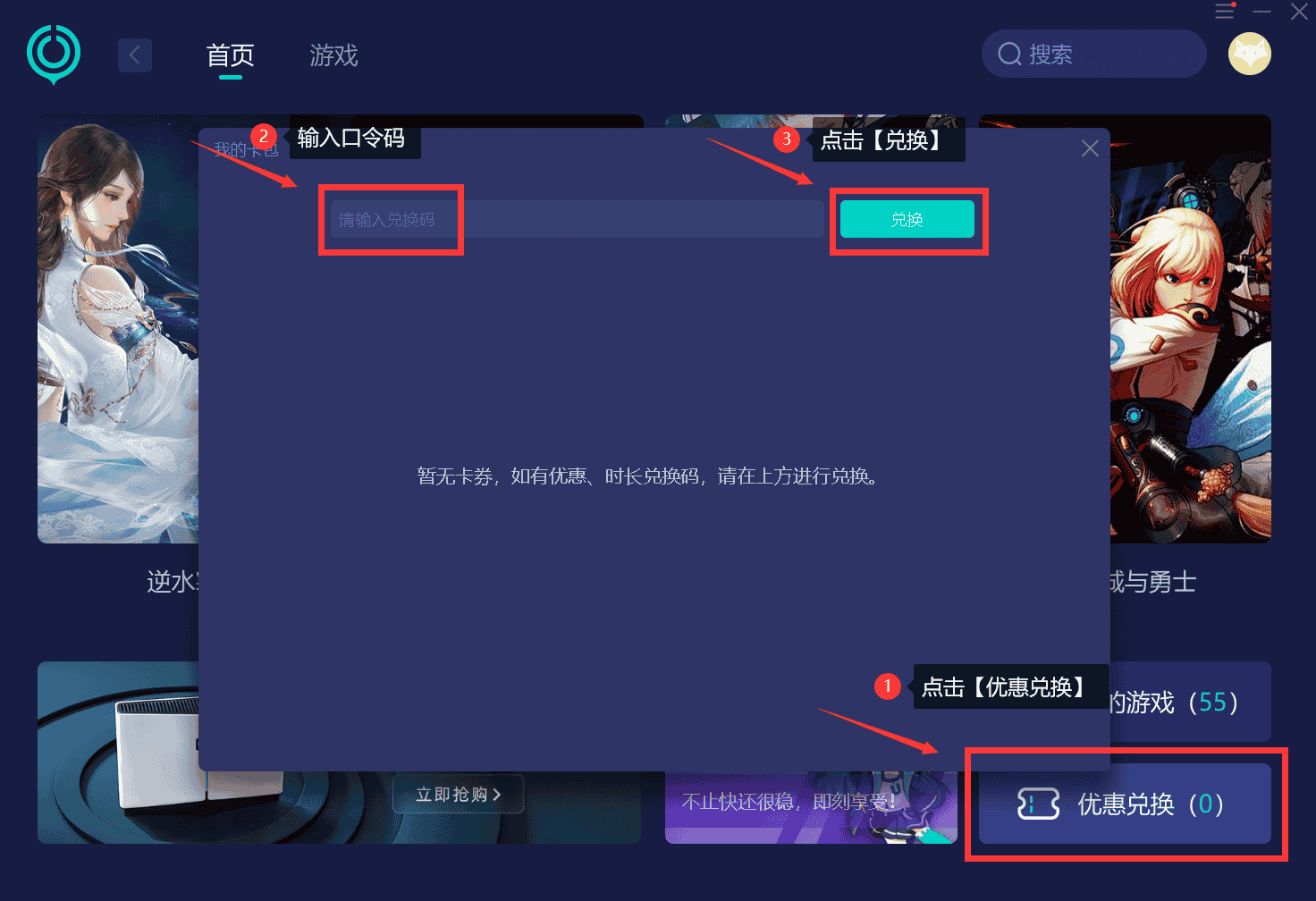
Step 4: Search for "Monster Hunter: Wild" within the UU Accelerator, and click the corresponding game icon to start the acceleration service.
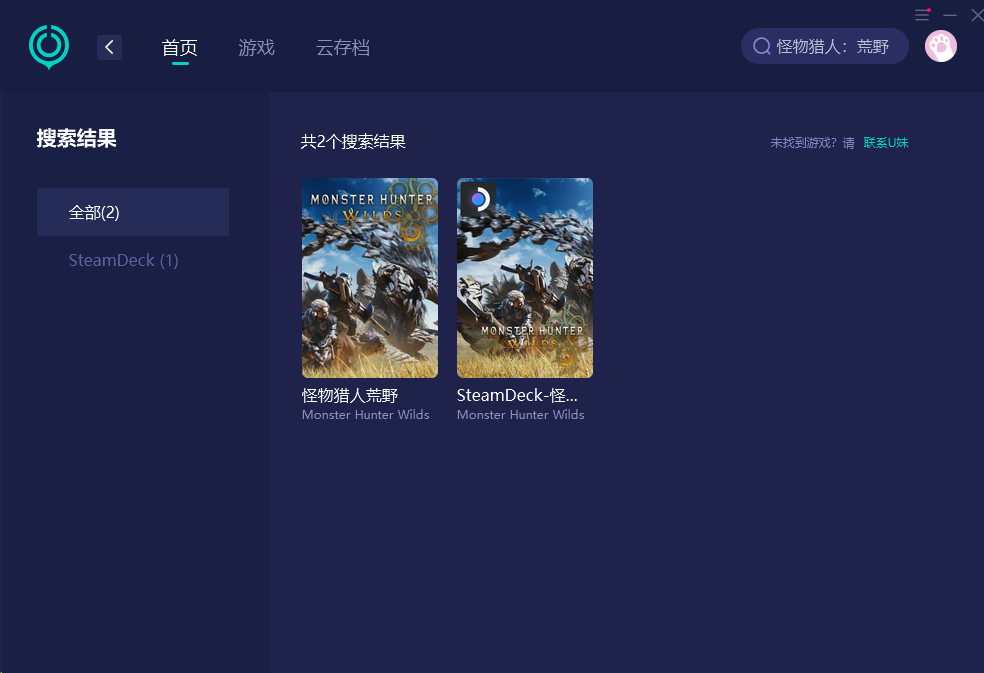
By following these methods, overseas players can significantly improve their download failures in "Monster Hunter: Wild" and quickly embark on their adventure!