What to Do About High Latency in Monster Hunter: Wild? 3 Solutions to Completely Resolve the Issue!
"Monster Hunter: Wild" has captured the attention of many players with its thrilling hunting scenes, diverse range of monsters, and exciting combat experiences. However, some overseas players may encounter high latency while enjoying the game, significantly impacting their gaming experience. What causes this issue, and what effective solutions are available? Let’s explore this in depth.

Reasons for High Latency in Monster Hunter: Wild
Low Hardware Configuration: Large games like "Monster Hunter: Wild" require higher hardware specifications. If a player's hardware does not meet the game's requirements, it can affect the smoothness of gameplay, leading to high latency.
Firewall Issues: Firewalls may mistakenly block network connections, interpreting the game's network requests as potential threats and preventing them.
Poor Network Environment: Overseas players often find themselves in areas with weak signals and unstable network connections, which can easily lead to high latency in the game.
Effective Solutions for High Latency in Monster Hunter: Wild
Upgrade Hardware Configuration: Players can upgrade their computer hardware according to the game’s minimum requirements.

Adjust Firewall Settings:
Open the Control Panel, navigate to the “System and Security” section, and click on “Allow an app or feature through Windows Defender Firewall.”

In the “Allowed apps” list, find and check “Monster Hunter: Wild.”
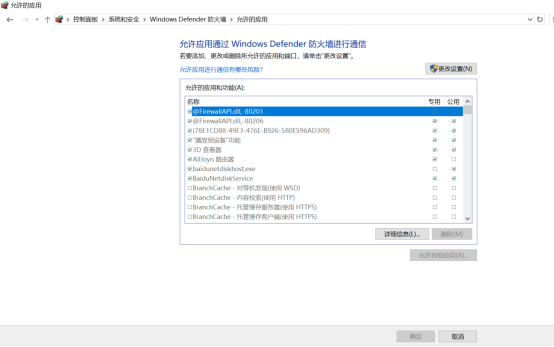
Recommended Use of a Professional Accelerator: The "UU Accelerator" offers multiple game server nodes worldwide, helping overseas players quickly connect to game servers in different regions. This allows players to enjoy low latency and smooth gameplay, no matter where they are. Here are other advantages of the "UU Accelerator":
- 【Free Trial】Allows users to experience the acceleration effects of the accelerator for free.
- 【Smart Acceleration】It automatically selects the most suitable acceleration nodes based on network environment and game type.
- 【Optimized Dedicated Lines for Overseas Players】Provides dedicated line optimization for overseas players to quickly connect to acceleration lines.
Instructions for Using UU Accelerator
Step 1: Click the download button below to download and install the UU Accelerator.
Step 2: Add UU to receive a free new user membership.
Step 3: Open the UU Accelerator, redeem the code, and easily obtain free acceleration time.
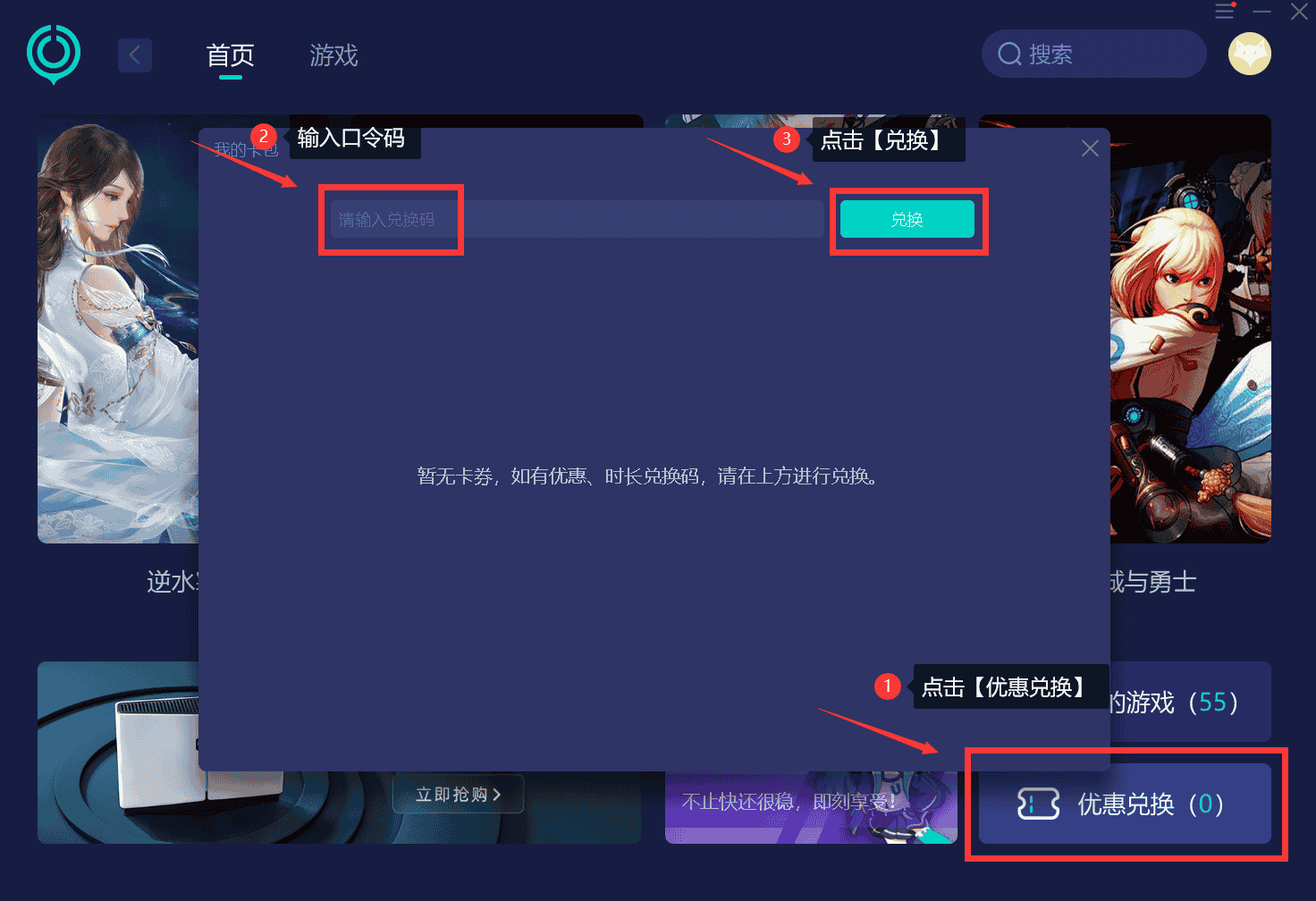
Step 4: Search for "Monster Hunter: Wild" within the UU Accelerator and click the corresponding game icon to start the acceleration service.
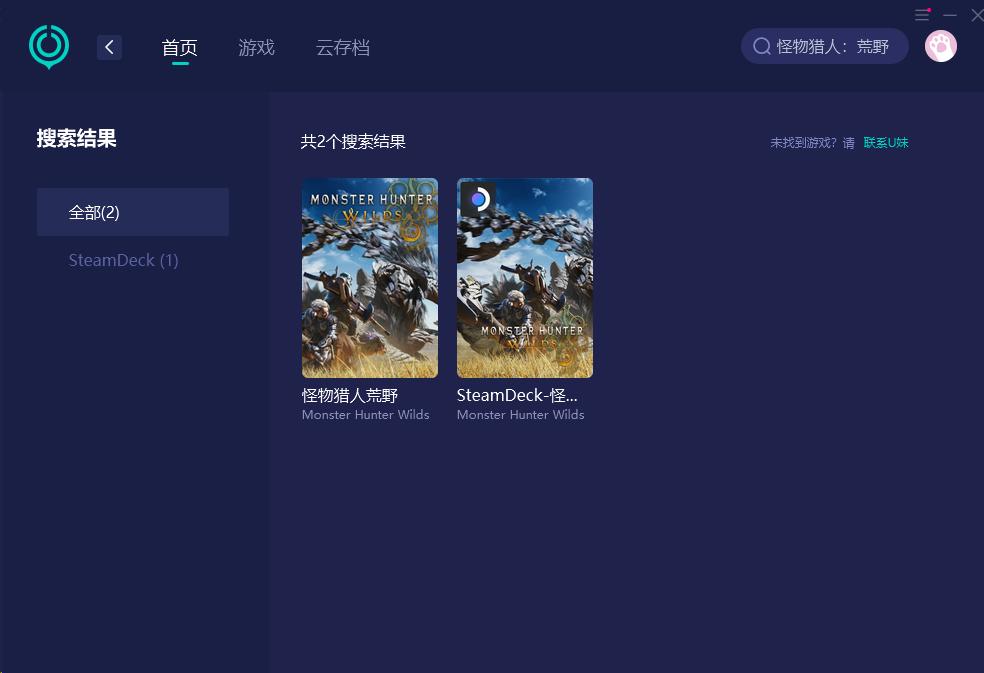
These are the solutions for high latency in "Monster Hunter: Wild." We hope they help overseas players enjoy "Monster Hunter: Wild" to the fullest.