What to Do If Monster Hunter: World Preload Is Slow? How to Improve Download Speed?
Monster Hunter: World is an action RPG where players take on the role of hunters in an open world, hunting various gigantic monsters. The preload started on October 28, but many overseas players have noticed that the preload is slow. So, why is this happening? Let’s take a look at the reasons.

Reasons for Slow Preload in Monster Hunter: World:
Network Connection: When the network connection is unstable, the game preload may be slow.
Firewall and Antivirus Software: Incorrect scans by firewalls and antivirus software may block the download process, leading to slow downloads or freezing.
Network Environment: Overseas players often experience slow preloads, which is largely due to the distance from the server location, resulting in poor network conditions and frequent preload delays during gameplay.
How to Resolve Slow Preload in Monster Hunter: World:
Reset Network: This can be done in two steps:
Click on “Start” → “Settings,” select “Network & Internet,” and click on “Advanced Network Settings.”
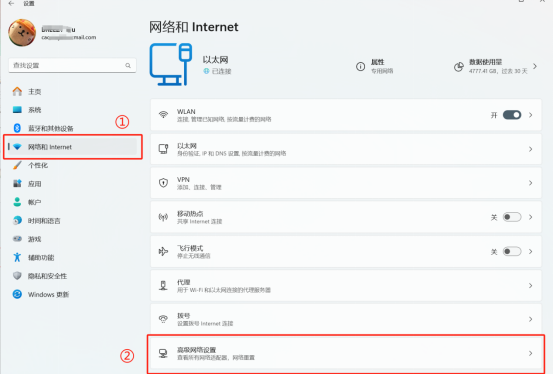
Click on “Network Reset,” and once inside, click “Reset Now.”

Firewall and Antivirus Software Settings: Disable the firewall and antivirus software during the download or add them to the whitelist. Find “Firewall” in Windows settings under “Network.”
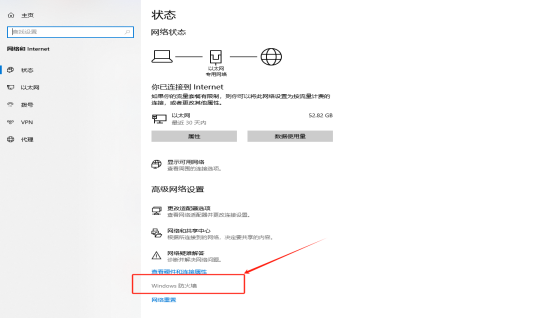
Then click “Allow an app through firewall,” locate Monster Hunter: World, and add it to the “Whitelist.”
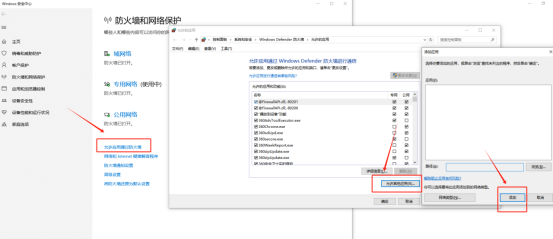
Recommended Professional Accelerator for Overseas Players:
For overseas players, UU Accelerator can optimize the network environment, improving network speed and providing a better gaming experience. This not only significantly reduces latency but also ensures that players can preload more smoothly. The benefits of UU Accelerator include:
- Free Trial: Users can experience high-speed and effective acceleration channels for free during the trial period.
- Dedicated Line Optimization: Specially optimized for overseas players, avoiding network congestion, and prioritizing smooth access through UU channels.
- Rich Node Options: With numerous regional nodes, it can overcome distance limitations and intelligently select the optimal node for gaming.
How to Optimize Gaming Experience Using UU Accelerator:
Step One: Click the download button below to download and install the latest version of UU Accelerator.
Step Two: Add U妹 to receive a free new user membership.
Step Three: Click on UU Accelerator to exchange the code for free acceleration time.
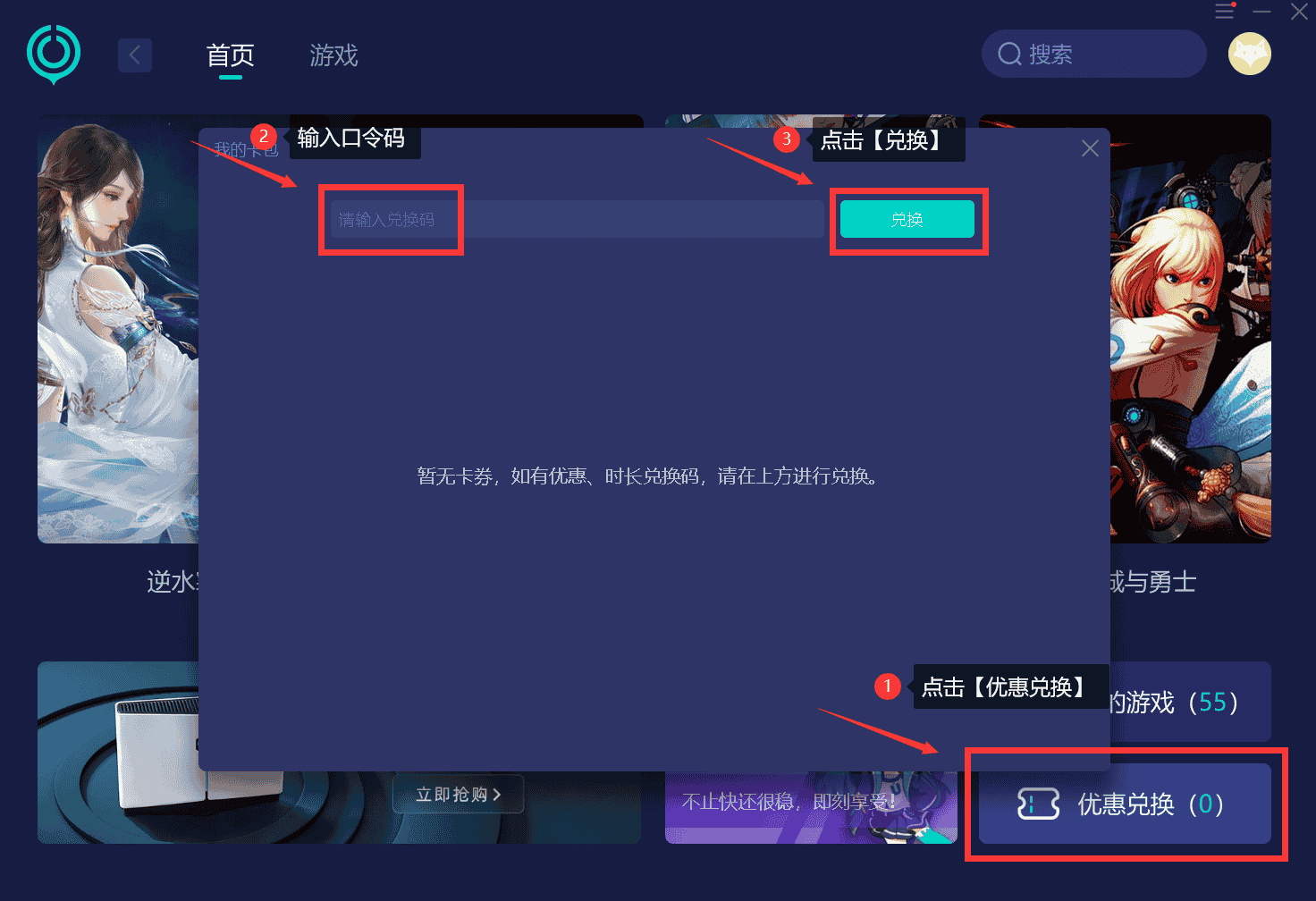
Step Four: Search for Monster Hunter: World within the accelerator and click the corresponding game icon to start the acceleration service.
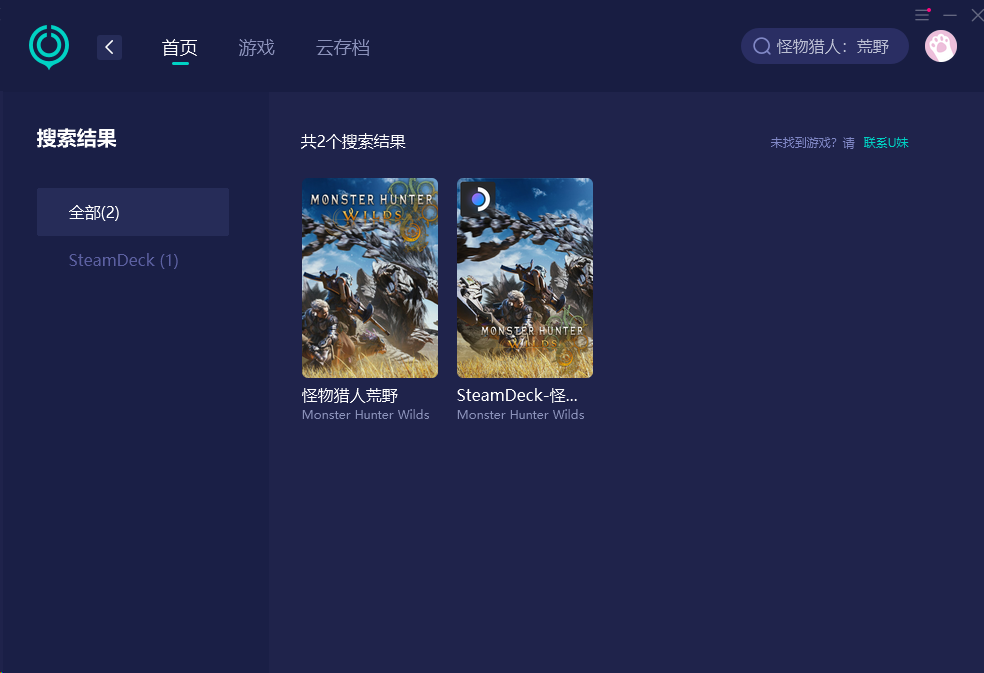
Conclusion
In summary, the above outlines the solutions for the slow preload issue in Monster Hunter: World. We hope everyone resolves their issues soon and enjoys gaming!