Pokémon Card Game Mobile: PTCG Pocket Launched in New Zealand – The Most Comprehensive Early Access Guide Online!
Pokémon TCG Pocket is set for an official release on October 30, but it has already soft-launched on both iOS and Android in New Zealand. Many players are eager to experience this new Pokémon card game. Don’t worry—U-chan has put together a detailed early access guide to help you jump in quickly!

[iOS Early Access Region Change Guide]
1.Open the App Store and tap the profile icon in the top-right corner.
2.Find "Subscriptions" and ensure you are not subscribed to any services.
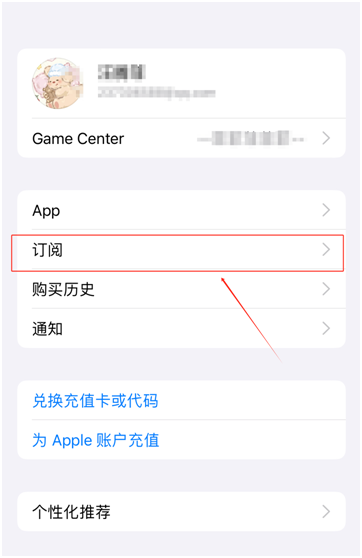
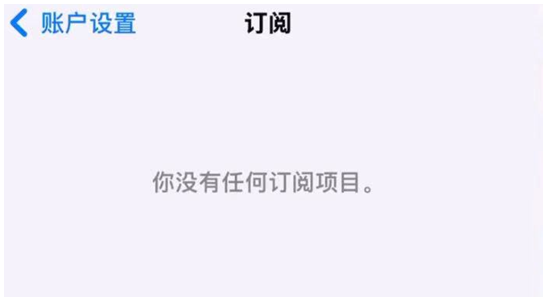
3.Return to the previous screen and locate "Account Balance" to confirm that your balance is at zero.

4.Next, tap "Country/Region" and change it to New Zealand.

5.After changing the country, a payment method form will appear. Set the payment method to "None" and fill in the required information. Now, you’ll be able to access the New Zealand version of the game.
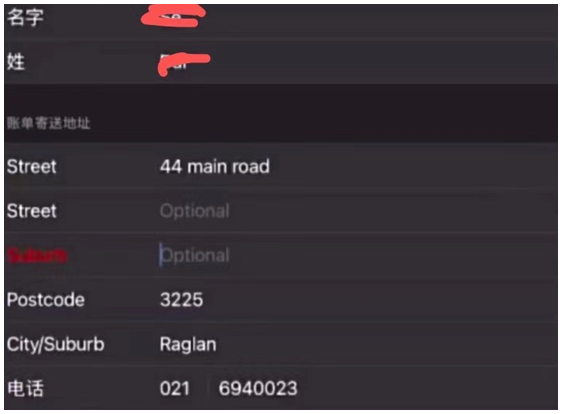
6.Go back to the App Store, search for Pokémon TCG Pocket, and download it.
[Android Early Access Guide]
We’ve provided a link to the installation package for Android users to download directly via cloud storage. Please note that since the game is in apks format, it cannot be installed directly after downloading. You’ll need to use UU Accelerator to install it. (Due to compatibility issues with ColorOS, we recommend installing it directly into the UU space.)
How to obtain the link and installation steps:
Step 1: Click the download button below to get the latest version of UU Accelerator.
Step 2: Copy the command code below (this can be used to redeem free acceleration time).
Step 3: Open UU Accelerator, enter the command code, and you will receive free acceleration time.
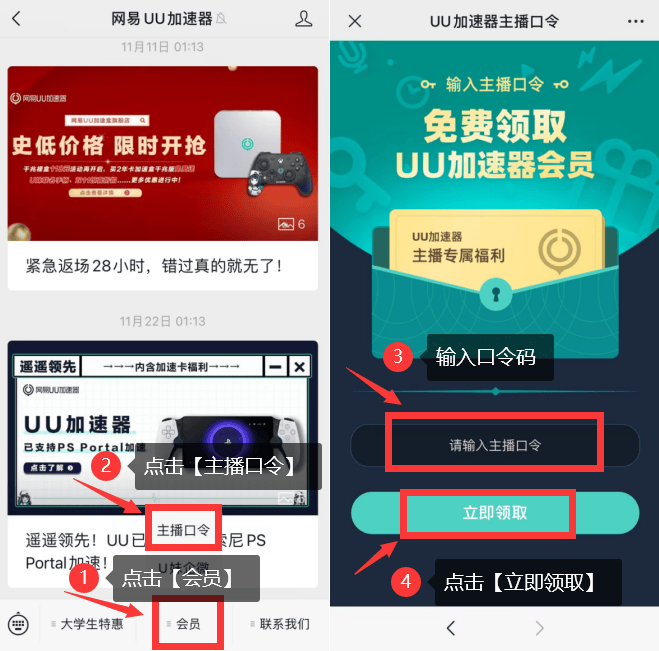
Step 4: In UU Accelerator, search for Pokémon TCG Pocket. On the details page, you’ll find the “Starter Guide.”

Step 5: Click the guide, and you’ll find the "Cloud Download" option.
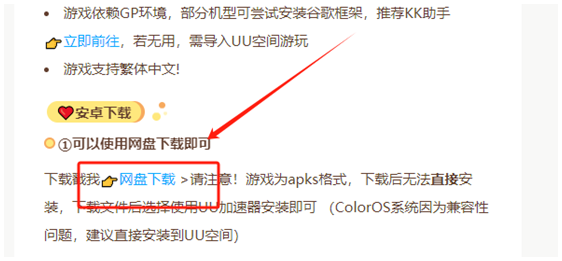
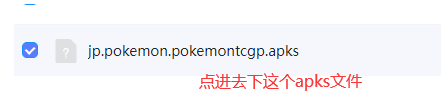
Step 6: Follow the instructions shown in the images to download and install the game.

Playing Pokémon TCG Pocket Smoothly Overseas?
Since this is a New Zealand server-based game, network congestion and delays may occur frequently, which can greatly impact gameplay. Therefore, we recommend using UU Accelerator. UU Accelerator provides a dedicated optimization route for overseas players of Pokémon TCG Pocket, effectively reducing cross-border latency and quickly connecting to New Zealand servers. This allows overseas players to enjoy a more stable and faster network environment for the card battle adventure. Additionally, UU Accelerator offers the following benefits:
- Free Trial: Players can experience the accelerator’s functions and effects for free.
- Intelligent Acceleration: With advanced technology, it intelligently switches acceleration routes to provide more efficient connections.
- Multi-Platform Support: Covers all operating systems and major platforms, offering users the best network experience possible.