How To Solve China Games Unable Connect To Servers
In the current online gaming market, China games are gradually gaining prominence. For example, "Starward," which was only in public beta on April 18th, has already attracted a large number of players worldwide. However, frequent server connection issues have significantly impacted many players' gaming experiences. What causes this situation?
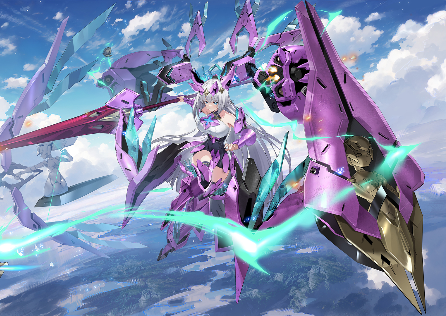
Why can't China games connect to servers?
In general, there are several possibilities why players can't connect to servers when playing China games:
1.Issues with the game servers themselves, such as server updates or sudden technical problems.
2.Network connectivity problems, including unstable local network environments or restrictions imposed by internet service providers.
How can China games be smoothly connected to servers?
For server issues: Players can stay updated on the latest server status or technical issue solutions by following official game announcements and social media platforms.
For unstable network environments: In addition to changing internet service providers or adjusting game settings, it is highly recommended to use professional network acceleration tools for network optimization, such as the "UU Game Booster."
- UU Game Booster offers a free trial, allowing gamers to fully experience its advantages before making a purchase.
- Additionally, UU Game Booster can effectively reduce network latency and improve network stability through intelligent network optimization technology, providing a stable and efficient server connection solution for gamers worldwide.
UU Game Booster User Guide:
Step 1: Click the download button below to install UU Game Booster
Step 2: Click the copy button below to copy the redemption code for free acceleration time.
Step 3: Open UU Game Booster and redeem the redemption code to easily obtain free acceleration time.
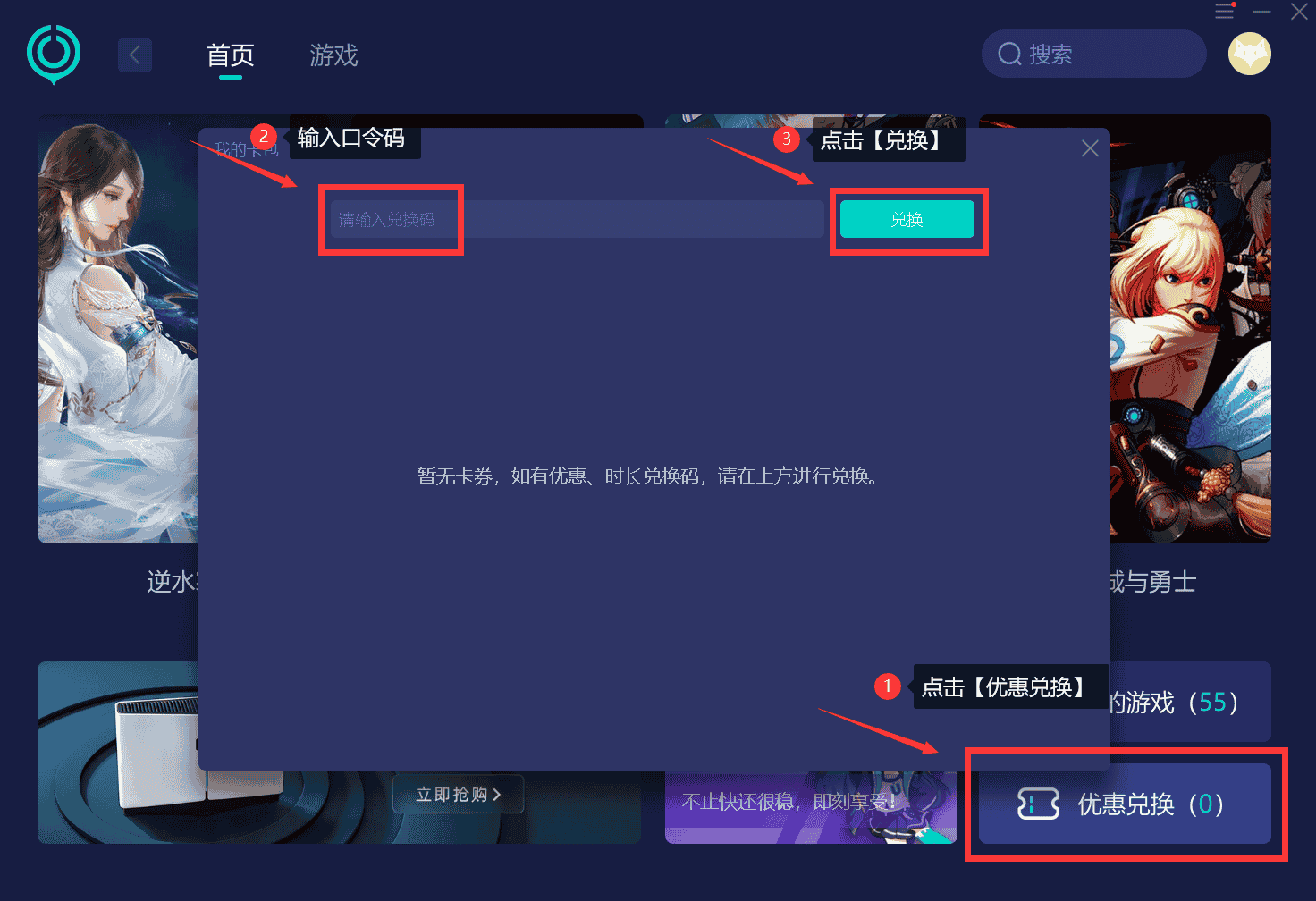
Step 4: Search for the game name within UU Game Booster, such as "Starward," and click on the corresponding game icon to start the acceleration service.
